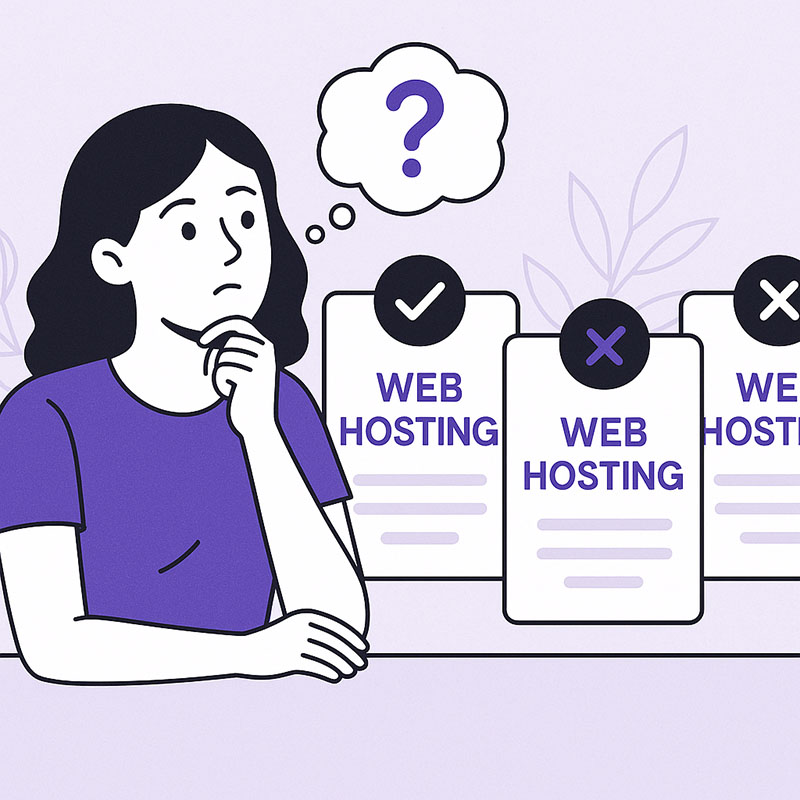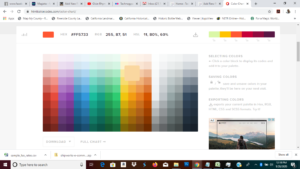DISCLAIMER: This article contains affiliate links, which means that if you click on one of the product links, we’ll receive a small commission at no extra cost to you. This helps support the channel and allows us to continue to make articles and content like this. Thank you for your support!
How to Choose the Best Web Host
for Performance, Security, and Growth
Every website relies on a strong hosting provider, whether you’re running a simple blog or scaling a growing online business. High-quality web hosting keeps your site fast, secure, and available around the clock, supporting your reputation and long-term goals.
Reliable hosting isn’t just about keeping your page online. It protects sensitive data, shapes how quickly your site loads, and impacts your search rankings. Your choice of web host lays the groundwork for growth by making sure you can handle more visitors and offer a positive user experience as your needs change.
Assessing Your Website Needs
Before choosing a web host, it’s important to think carefully about what your website will do, who it serves, and how large it may grow. Defining these needs now lays the foundation for stability and growth down the road. Website owners, whether individuals or business leaders, should spend time on these details to avoid limitations that come from an underpowered hosting plan or unnecessary overspending.
Identifying Website Type and Goals
Not every website needs the same hosting resources. Your website’s purpose shapes its requirements:
- Business sites: A company website may need room for service pages, a blog, and contact forms. Security and uptime are both must-haves for client trust.
- Blogs: Writers need enough storage for articles and images. Consistent speed and uptime help keep readers returning.
- Portfolios: Artists, designers, and freelancers often seek gallery-style layouts with fast image loading. These sites may require less frequent updates, but should look sharp on any device.
- eCommerce shops: Online stores need advanced hosting for product listings, customer accounts, payment security, and inventory management. Sites that handle sensitive payment data benefit from higher-tier security and performance options.
Matching your host to your goal helps keep the site running smoothly. For more on checking your website’s requirements, see this guide on web hosting requirements and assessment.
Estimating Resource Demands
Understanding technical needs keeps your site responsive as you grow. Focus on three main metrics:
- Bandwidth: This is the amount of data visitors transfer when browsing your site. A small local business or personal blog may use minimal bandwidth, but an online store with video demos or high-resolution images uses much more.
- Storage: How much space do your site’s files, images, and databases take? A portfolio with hundreds of photos needs more storage than a simple one-page site.
- Scalability: Can you add more resources (CPU, RAM, storage) as your project grows? Select a host that allows adjustments without downtime or costly migration.
Calculating these numbers gives you a starting point. For a practical breakdown, the article on steps to calculate hosting resource needs explains bandwidth, storage, and planning for demand spikes.
Projecting Future Growth
Many sites outgrow their original hosting plan. Early planning helps you avoid slowdowns or extra costs from frequent migrations. Think about:
- Launching new products or features in a few months.
- Expected increases in monthly visitors.
- Running seasonal campaigns that could bring a surge in traffic.
Set up your hosting to handle both your current needs and a reasonable growth plan. Ask about upgrade paths, migration support, and whether it’s easy to switch from shared hosting to a virtual private server (VPS) or cloud hosting as traffic rises.
Reviewing these factors now keeps your project adaptable, making it easier to handle new opportunities without risking downtime or performance hiccups as your audience or business expands.
Understanding Hosting Types and What They Offer
Choosing the right hosting type is a key step that shapes your website’s performance, stability, and ability to grow. Different types of hosting offer unique benefits and suit different needs, from simple personal sites to resource-heavy business platforms. Here is what you can expect from today’s major hosting options.
Shared Hosting: Entry-Level Simplicity
Shared hosting is the simplest and most affordable choice for new website owners. With this option, your website sits on a server alongside dozens or even hundreds of other sites. All users share the server’s resources, such as storage and memory, which keeps costs low but can create slowdowns if a neighboring site uses too much.
Shared hosting is ideal for smaller, low-traffic sites or anyone starting their online presence. Key benefits include:
- Low monthly costs often under $5–10.
- No technical expertise required. Most plans come with easy control panels.
- Basic support and reliable uptime for simple site needs.
Limitations are worth mentioning. Since resources are split among many users, high-traffic surges or heavy usage by one site can affect others. Shared hosting also places limits on customization and advanced features. For a deeper look at the advantages and tradeoffs, see this rundown on the pros and cons of shared hosting.
VPS and Dedicated Hosting: More Power and Control
As your website grows, you may need more power and customization than shared hosting can deliver. That’s where VPS (Virtual Private Server) and dedicated hosting come in.
- VPS hosting gives you a portion of a physical server’s resources but keeps them isolated from other users. This means better performance, more reliability, and greater control compared to shared hosting. You can install custom software and configure settings to fit your exact needs.
- Dedicated hosting offers the highest level of performance and security. You get an entire physical server to yourself. This option is best for websites or apps with high traffic, complex needs, or strict security requirements.
Both options provide:
- Greater resource allocation (RAM, storage, CPU).
- Better stability and speed during traffic peaks.
- Advanced customization for software and security.
Pricing is higher, and some technical skill is usually required to manage the server. Businesses with growing or specialized sites often choose VPS or dedicated plans for the balance of flexibility and performance. For a side-by-side comparison, check out this guide on the difference between dedicated servers and VPS hosting.
Cloud and Managed Hosting: Flexibility and Ease
Cloud hosting divides your site across a network of connected servers, not just a single machine. This setup adds reliability; if one server fails, others keep your site live, and make it easy to add more resources when you need them. Managed hosting, which often uses the cloud, goes a step further by handing off technical tasks (like backups and updates) to the provider.
You may benefit from cloud or managed hosting if you:
- Need a site that stays online even during spikes in visitors.
- Want to scale up quickly as your business grows.
- Prefer a hands-off approach, letting experts handle updates and security.
Other pros include:
- Strong uptime and redundancy across multiple servers.
- Automatic scaling so your site remains fast as traffic varies.
- Specialized support for platforms like WordPress through managed services.
Cloud and managed plans cost more but free you from day-to-day server management. If your focus is business growth, these options provide a solid backbone without extra workload. To learn more, see this guide on cloud hosting benefits and risks and this overview of managed WordPress hosting.
Understanding what each hosting type offers helps you pick the right platform for today and supports your future growth with confidence.
Prioritizing Performance, Uptime, and Speed
Website visitors expect smooth experiences and fast load times every time they land on your page. In hosting, performance goes beyond simple speed; it also covers reliability (uptime) and the technology powering your site. Sites that load more quickly not only keep visitors engaged but also achieve better positions in search results. Hosting providers who commit to 99.9 percent or higher uptime give your brand a stable foundation and fewer interruptions for users or search engines.
The following factors help you make smart choices for your web hosting; directly shaping your site’s performance, uptime, and loading speed.
Importance of Geographical Server Location
The closer your server is to your audience, the faster your website loads. Physical distance between your server and a visitor’s device affects how long data takes to travel. If your server sits across the world from most customers, each click or page view can feel sluggish.
- Servers located near your major audience reduce latency. Lower latency means pages display more quickly, which keeps users from bouncing away.
- Search engines favor sites that deliver content swiftly. Better load speeds can improve your rankings, especially for local searches.
Geographical proximity is sometimes overlooked, but it has a measurable effect. For more detailed analysis on this topic, read about the impact of server location on website performance and SEO. Server placement creates a real advantage for both small and large websites.
Evaluating Technologies and Infrastructure
You should also consider the underlying technology powering your website. Not all servers or networks are the same, and modern hardware brings real-world speed improvements.
Key points to consider include:
- Storage type: SSDs (Solid State Drives) and NVMe (Non-Volatile Memory Express) drives offer much faster data access than older spinning hard drives. A site hosted on NVMe can serve content in a fraction of the time.
- Content Delivery Networks (CDNs): CDNs spread copies of your site across a global network of servers, so visitors are always accessing data from a nearby location. This boosts both speed and reliability, especially if you serve international users.
- Proprietary technology: Some hosting providers develop their own optimizations for caching, resource management, or load balancing. These tools can further shave valuable milliseconds off your site’s response time.
Strong technology choices help websites outperform their competitors in both speed and uptime. For more on building fast sites with the right tech stack and infrastructure, see this practical guide on strategies for a fast website.
Prioritizing high-caliber hardware and distributed infrastructure makes your website snappier, more resilient, and ready for growth. Investing in these factors supports a better user experience and positions your site for higher search rankings.
Security Features and Customer Support
Web hosting must bring together strong security and dependable customer support. Each piece works quietly in the background, keeping your site safe and your experience smooth. Hosting companies offer a range of tools to protect your site, while responsive support lets you focus on your business instead of troubleshooting problems alone.
Core Security Inclusions
Any trusted host should offer a basic set of security features. Make sure your plan comes with these tools built-in:
- SSL Certificates: SSL encrypts data between your user’s browser and the server. It keeps passwords and payment info private and builds trust with visitors. Most browsers now display warnings for sites without SSL.
- Malware Scanning: Regular malware checks prevent hidden attacks and infections from spreading through your site or to your visitors. Early detection makes fixing problems much faster.
- DDoS Protection: DDoS (Distributed Denial of Service) guarding blocks hackers from flooding your site with fake traffic that could take it offline. These attacks are common, and having automated defense shields your uptime.
- Automated Backups: Backups let you restore your entire site if you get hacked or break a file. Many quality hosts schedule daily or weekly backups and make restoring simple, which gives peace of mind in emergencies.
For a deeper overview of essential web hosting security practices, see these guides on web hosting security best practices and must-have security features for hosting.
Evaluating Support Channels and Reliability
Customer support is the safety net every website owner needs. Fast, skilled help can turn a crisis into a brief hiccup. Good hosting support stands out for these reasons:
- 24/7 Access: Issues can happen at any hour, especially to growing businesses or global sites. Round-the-clock support means you’re never stuck waiting until morning to fix a broken site.
- Live Chat and Multiple Channels: Efficient support should include live chat, phone help, and tickets. Live chat gets you answers fast and saves time by skipping long wait lines.
- Quick, Knowledgeable Response: The best teams solve problems quickly. Whether you’re locked out of your control panel or hit with a technical bug, help should come within minutes—keeping your site live and your stress low.
The right support reduces downtime, cuts confusion for non-technical users, and protects your brand’s reputation. For more, read about the importance of web hosting customer support and see how support quality affects the overall customer experience in this guide on customer experience in web hosting.
A secure site with easy-to-reach support lets you spend less time worrying and more time building your business. Choosing a host with both strong security and reliable help sets a firm base for your online presence.
Comparing Web Hosts and Making a Well-Informed Decision
Narrowing down your list of web hosts takes more than browsing price charts or technical highlights. To make the right choice for your needs, create a side-by-side comparison that not only covers features but also weighs real pricing, service contracts, and user experiences. Industry leaders like Hostinger, SiteGround, DreamHost, Bluehost, and HostGator all bring something different to the table, so a methodical, documented comparison builds confidence that you’re picking the best host for long-term growth.
Feature-by-Feature Comparison: Creating a Practical Checklist
Not every web host excels in the same areas. Start by making a checklist based on your must-have features and nice-to-haves. This keeps your decision focused, especially when options begin to blur together.
Include criteria such as:
- Storage type and limit (SSD, NVMe, total GB)
- Bandwidth allocation
- Security tools (SSL, backups, DDoS defense)
- Automatic updates and managed services
- Control panel usability
- Email hosting and domain options
- Guaranteed uptime and resource scalability
- Specialized support for platforms like WordPress
Using your checklist, compare how hosts like Hostinger, SiteGround, DreamHost, Bluehost, and HostGator perform. Resources like best hosting services of 2025 can help you fill out each category with up-to-date, expert-tested insights.
Understanding Pricing and Terms
Hosting prices can be confusing. The listed cost per month may look simple, but the real price often changes after your first contract ends. Many companies offer steep initial discounts, then raise the rate on renewal.
Watch out for:
- Contract length: Most hosts display their lowest prices when you pay for 12, 24, or even 36 months upfront.
- Renewal rates: After your initial term, expect prices to climb. Read the fine print or ask customer service for specifics.
- Setup, migration, or domain fees: These can appear as hidden charges if you move a website or register a domain.
- Refund policies and guarantees: Clear money-back policies give you flexibility if the host doesn’t meet your expectations.
When you’re deciding, break down the real three-year cost, not just the first-year price. For deeper detail on contracts and what to expect, see this guide to web hosting service level agreements.
Why User Reviews and Independent Testing Matter
Technical specs on a provider’s homepage are only part of the story. User reviews, independent tests, and real uptime guarantees reveal how a host performs in everyday use. Unbiased reviews can highlight patterns; like slow customer support or hidden downtime, that you might miss in the small print.
Smart buyers will:
- Read verified, recent user reviews on trusted websites.
- Check independent labs and side-by-side benchmarks for real performance metrics.
- Use trial periods or money-back guarantees to test support, speed, and ease of use before fully committing.
- Look for uptime or support SLAs, which give you legal rights if the service doesn’t deliver (read more at What is a Service Level Agreement in web hosting?).
Firsthand evidence and transparent guarantees offer a safety net beyond marketing promises. By relying on peers and testers, you can spot red flags early, secure solid support, and avoid regrets after signing up.
Comparing web hosts is about organized research, real-world data, and clear terms. Take your time across each step and you’ll reach a decision that protects your investment, both now and well into your website’s future.
Conclusion
Carefully choosing a web host gives your website a reliable base for speed, security, and growth. Taking the time to match your hosting plan to your goals, expected traffic, and future needs shields you from common problems like downtime, slow load times, and security risks. Comparing features, support quality, and real costs now will help protect your investment and peace of mind as your site evolves.
Your web host is a silent partner in your success. Get in touch with Technotink for expert help choosing the right solution tailored to your needs. Thank you for reading; your feedback and questions are always welcome.
Hosts we are currently recommending:
- A2HOSTING | HOSTING.COM: Rating 3.75 out of 5. See our Review here: https://design.technotink.com/?p=10442
- IP01.NET: Rating 4.5 stars out of 5. See our Review here: https://design.technotink.com/?p=10441
- HOSTINGER.COM : Rating 5 stars out of 5. Currently, our #1 recommended web hosts are where to host your website. You can read our review here: https://design.technotink.com/hostinger/.
Hosts we DO NOT recommend:
- BLUEHOST: Rating: 1 star out of 5. We currently do not recommend this service. We are currently not taking on new clients who host their services here. You can read our review here: https://design.technotink.com/?p=10443
- GODADDY: Rating: 1 star out of 5. We currently do not recommend this service. We are currently not taking on new clients who host their services here. You can read our review here: https://design.technotink.com/?p=10445