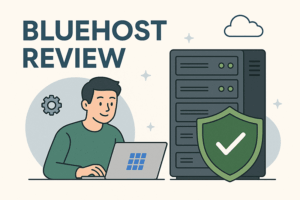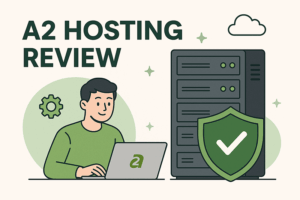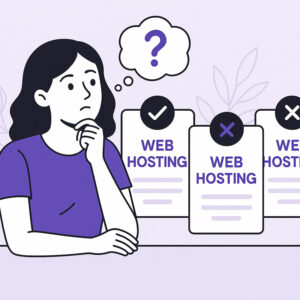Features, Real-World Performance,
and Honest Pros & Cons
If you’re searching for reliable web hosting that won’t break the bank, Hostinger has likely caught your eye. This provider has evolved into a top choice for individuals and small businesses, offering easy-to-use tools alongside strong performance at a fair price. At present, they are rated as one of our top choice locations to host clients ‘ web presence.
As Technotink does not offer hosting accounts, this is a separate business arrangement that a client must make in order to set up a site on the Internet. There are many companies to choose from, but so far, this has legit been the best company for price, reliability, customer service, and features offered. 1/3 of our internal sites are hosted here. We moved over to them from Bluehost after having experienced horrible service degradation when their company was bought out a few years ago.
In this review, you’ll get a clear look at what Hostinger offers, from real-world speed and uptime to user-friendly features, pricing details, customer support, and who will get the most value from their plans. Whether you’re building your first website or looking for a solid host to upgrade, this post will help you decide if Hostinger is the right fit for your needs.

About Hostinger: Background and Overview
Hostinger is a name that has become familiar to website owners looking for solid, affordable hosting. But there’s more to this company than just low prices. Hostinger’s growth and mission set it apart from many competitors in the market.
Humble Beginnings and Fast Growth
Hostinger began in 2004 as a small tech project in Kaunas, Lithuania. It was created by a group of friends with a shared vision: to make it easy and cheap for anyone to create a website. Their early platform, 000webhost.com, was one of the first to offer free web hosting with no ads. This move attracted millions of users almost overnight.
Over the years, Hostinger grew from a side project to a major hosting brand. Here are some key facts about their journey:
- Founded: 2004
- Global reach: Offices in over 8 countries
- Customers: 29+ million users across 150+ countries
- Team: More than 1,000 employees worldwide
These numbers show just how far Hostinger has come in a short time. What’s most impressive is that the company did this while keeping prices within reach for nearly anyone.
Mission and Core Values
Hostinger’s mission is simple: help people build and grow on the web, without roadblocks. They focus on making hosting easy, fast, and budget-friendly. This isn’t just talk; their platform, tools, and support aim to get users online without complex steps or hidden fees.
Some of Hostinger’s core values include:
- Simplicity: Clear plans, easy-to-use dashboard, quick setup
- Affordability: Low starting prices with plenty of features included
- Innovation: Constant updates to improve speed and reliability
- Openness: Transparent pricing and honest customer communication
Industry Reputation
Hostinger has built a strong name in the hosting world. The company’s friendly support, fast servers, and reliable uptime get good feedback from users and industry reviewers alike.
Here’s how Hostinger stands out:
- High Trust: High ratings on review sites like Trustpilot (over 4.5 stars from more than 20,000 reviews)
- Global Impact: Trusted by millions of site owners around the world
- Awards: Regularly recognized for value and customer service
Hostinger’s mix of reach, low prices, and reliability has earned it a loyal following, especially among small business owners, bloggers, and developers. The company’s background, values, and growing user base show that it isn’t just another budget host; Hostinger is a web hosting company that listens, adapts, and keeps pushing to improve.

Hostinger Hosting Features and Plans Explained
Hostinger offers a range of hosting plans that suit all types of users, from beginners to businesses needing more control. What draws many to Hostinger is how it covers every base: shared hosting for new sites, speedy WordPress solutions, upgradable VPS, and even powerful cloud plans. Plus, no matter which plan you go for, Hostinger packs in features that make running your website smoother from day one. Here’s a clear look at how Hostinger’s hosting choices break down and what you get with each.
Shared Hosting, VPS, and Cloud Hosting
Hostinger’s shared hosting is often the first stop for new site owners and small businesses. It keeps things simple and affordable without skimping on performance. You’ll find three main shared hosting tiers:
- Single Shared Hosting: Good for one site, with 50GB SSD storage and weekly backups.
- Premium Shared Hosting: Lets you host up to 100 sites, doubles storage, and throws in a free domain for the first year.
- Business Shared Hosting: Adds more speed, daily backups, and better resources, so you’re ready for growth.
If your site outgrows shared hosting, VPS (Virtual Private Server) plans offer more control and power. Here, you get dedicated resources and root access. It’s like moving into your apartment after sharing a dorm. The VPS hosting lineup lets you pick exactly how much CPU, RAM, and storage you need, which is great for developers, online stores, or anyone managing busier websites.
For those chasing both flexibility and peak performance, Hostinger’s cloud hosting is a popular step up. Cloud plans unite the simplicity of shared hosting with boosted speed and reliability. Each plan comes with its resources (like a mini server just for you) and is managed through the same easy control panel. Cloud hosting scales better if you hit sudden traffic spikes or need stable performance for business sites.
WordPress Hosting: Optimized for Bloggers and Businesses
Hostinger knows WordPress powers a big chunk of the web, so it has a set of plans tailored just for WordPress users. These aren’t generic hosting plans; they come fine-tuned for speed and security, with LiteSpeed caching, automatic updates, and one-click installs.
Highlights include:
- Ready-to-use WordPress tools so your blog or business site launches fast.
- Automatic core and plugin updates to keep your site secure.
- Staging tools for testing changes before making them live (on higher-tier plans).
- Free website migration from another host, saving time and headaches.
Even the basic WordPress plan runs well, but as your site grows, you can switch to a bigger plan without downtime. Whether you’re writing a first blog post or building out an online shop, Hostinger’s WordPress options keep things quick and hassle-free.
Control Panel and Usability
Many hosts make things complicated behind the scenes, but Hostinger stands out with its custom control panel called hPanel. It’s built with regular users in mind; simple layouts, big buttons, and clear menus.
Here’s what makes hPanel a strong point:
- Clean dashboard with shortcuts for domains, email accounts, databases, and more.
- Fast, cloud-based interface that works well on any device.
- Guided setup for installing popular apps, like WordPress or WooCommerce.
- Easy management of backups, SSL certificates, and security settings.
You won’t find legacy cPanel here, but hPanel is easy to get the hang of. Even if you’re new to web hosting, it feels natural; like using a favorite app.
Freebies and Value-Added Features
Hostinger piles on the extras without raising the price. These perks add real value, especially compared to other budget hosts. Take a look at what’s commonly included (even on most entry-level plans):
- Free SSL Certificate: Automatic for all domains, boosting security and trust.
- Free Domain Name: On most plans, you get the first year covered.
- Weekly (and daily) Backups: Automatic and easy to restore when needed.
- Email Accounts: Create branded email without extra costs.
- Website Builder: Drag-and-drop tools for those who want a site up fast.
- One-Click App Installer: Access to over 100 apps for blogs, online stores, and more.
Hostinger also throws in Cloudflare protection, malware scanning, and advanced caching on many plans. These value-packed features help you get started faster, keep your site safer, and avoid “surprise” upcharges.
No matter which hosting plan you grab, these built-in extras show Hostinger’s focus on convenience and value, all while keeping monthly costs in check.
Performance: Uptime, Speed, and Reliability
Having a website that loads quickly and stays online around the clock is non-negotiable. Hostinger claims solid stats on uptime, speed, and overall reliability, but do they stand up to everyday use? Here’s what you need to know before trusting them with your site’s performance.
Uptime Guarantees and Real World Results
Hostinger promises a 99.9% uptime guarantee on its hosting plans. This means your site should experience minimal downtime; roughly less than 9 hours per year if you run the numbers. For anyone running a business, even a personal blog, that’s more than a marketing line. Downtime can mean lost visitors and revenue.
But how does Hostinger hold up in actual use? Third-party monitors and site owners regularly report uptime between 99.95% and 100% month after month. These numbers line up with the promise on Hostinger’s site. Even during high-traffic periods or server maintenance, disruptions are rare and brief.
Here’s a snapshot of what you can expect:
- Consistent Uptime: Reports show sites staying online for months without interruption.
- Fast Ticket Response: If downtime does occur, support is quick to respond and keep users updated.
- Automatic Monitoring: Hostinger uses automated systems to spot and fix issues before they affect your visitors.
These real-world results give peace of mind, especially for business owners who can’t afford surprise outages.
Global Data Centers and CDN
Website speed depends a lot on where your site’s server lives. Hostinger gets this and operates data centers in multiple regions. Locations include the US, UK, Netherlands, Singapore, India, and Brazil. This global reach means faster delivery for visitors no matter where they are.
Pair this with a built-in Content Delivery Network (CDN), and you get even quicker site loading. A CDN stores cached copies of your site across a network of servers around the world. When someone visits your site, content loads from the closest server, shaving seconds off wait times.
Key benefits of Hostinger’s global footprint:
- Faster Loading for Global Audiences: Whether your visitors are in New York, London, or Singapore, your website feels snappy.
- Better Redundancy: If one server has issues, another can handle the load, which helps avoid downtime.
- CDN at No Extra Cost: Many Hostinger plans include free CDN activation, a big plus for security and performance.
If your audience is worldwide, Hostinger’s wide selection of server locations helps keep every user experience smooth.
Speed Optimization Tools and Technologies
A quick website keeps visitors happy and helps with search rankings. Hostinger arms users with several built-in tools for better speed, and you don’t need a tech degree to use them.
Here’s what’s under the hood:
- LiteSpeed Web Server: All Hostinger shared and WordPress plans use LiteSpeed, a proven technology that handles more connections and serves pages faster than older tools like Apache.
- Integrated Caching: Automatic LiteSpeed Cache for WordPress stores pages and images, so repeat visitors aren’t left waiting.
- SSD Storage: Every website runs on solid-state drives (SSDs), which are many times faster than old spinning hard drives.
- HTTP/2 & IPv6: These newer protocols help deliver content more efficiently, especially for mobile visitors.
- One-Click CDN Setup: A few clicks in the dashboard lets you enable CDN, benefiting both speed and site protection.
All of these features work behind the scenes, making sure your site doesn’t just meet basic speed expectations; it stands out. Real-world tests from independent reviewers often show Hostinger websites loading in under two seconds, which keeps visitors from bouncing.
With Hostinger’s focus on uptime, smart server placement, and strong technology choices, you get a hosting platform built to perform under real-world conditions, without adding extra complexity or cost.
Hostinger Pricing, Packages, and Value for Money
Hostinger has made a name for itself by keeping costs down while packing plenty of features into even its lowest-tier plans. With a simple pricing structure and clear benefits at each level, it’s easy to see why people looking to save money flock to Hostinger. Here’s how the prices, renewals, and money-back policies stack up; and what kind of value you get.
Entry-Level Plans and Best Value Options
Hostinger puts transparency front and center when it comes to pricing. Their website lists current rates clearly, and you won’t be left second-guessing what’s included.
Let’s break down the most popular shared hosting plans:
- Single Shared Hosting: Starts around $2 per month with a four-year commitment. This plan is good for one website and includes 50GB SSD storage, SSL, and weekly backups. If you just need a lean starter package, this is as simple as it gets.
- Premium Shared Hosting: Around $3 per month with the longest term. This is the best value for most users. It adds unlimited bandwidth, up to 100 sites, twice the storage, email accounts, a free domain for one year, and more. This is the sweet spot for new bloggers and growing small businesses.
- Business Shared Hosting: Lands at about $4 per month (again, with the deepest discount for four-year plans). You get extra power, daily backups, more resources, and WordPress staging. If you expect your site to grow or serve more visitors, this is a smart early upgrade.
Higher-tier WordPress, Cloud, and VPS plans scale up resources and features as your site gets busier. WordPress-optimized hosting runs about the same price as shared plans, but tosses in WordPress-specific caching and higher performance. Cloud hosting and VPS start at $10 per month but offer a big jump in resources and customizability.
In almost every plan, you get essentials without paying extra:
- Free SSL for all sites
- Free domain name on most plans (first year)
- Automated backups (weekly or daily, depending on plan)
- 99.9% uptime guarantee
Hostinger’s pricing sticks out because the cheapest plan isn’t a “bait and switch.” It genuinely covers the basics for a simple site, while mid-tier options add real value for just a dollar or two more.
Renewal Rates and Upsells
Like most hosts, Hostinger draws you in with significant discounts on the first term. The advertised low rates typically apply when you lock in for several years (up to four). After the initial period, renewal prices do go up.
For example:
- Single Shared Hosting: Jumps from about $2 per month to around $4 per month at renewal.
- Premium Shared Hosting: Moves from around $3 to $7 monthly.
- Business Shared Hosting: Adjusts from $4 to about $9 monthly.
Shorter billing cycles (one year or monthly) cost a bit more both upfront and when renewing. Choosing the max term locks in savings for the longest possible time.
Unlike some rivals, Hostinger’s checkout page is clear: you can always see both the intro and renewal pricing. There aren’t many “sneaky” upsells during sign-up. Extras like priority support, domain privacy, or extra backups appear, but they’re optional and not automatically added to your cart.
- No forced add-ons: You pick and pay for what you need.
- No hidden fees: The total is always shown on the order page.
- Clear renewal info: Renewal rates are published right below the regular prices.
While you should expect prices to double on renewal, this runs in line with most hosts. With Hostinger, at least you know what’s coming.
Money-Back Guarantee and Billing Flexibility
Hostinger keeps its refund policy straightforward. Most plans come with a 30-day money-back guarantee. If you decide the service isn’t right for you, just cancel within the first month and you’ll get a full refund, minus any fees for non-refundable domain names or paid add-ons.
Here’s what stands out:
- Hassle-free refunds: Request cancellation from your dashboard, no hoops to jump through.
- No pro-rated refunds after 30 days: Make sure to test features early so you know you’re satisfied.
- Domain refunds: Domain registrations are usually non-refundable, but you’ll keep the domain for its purchased period.
Billing options are flexible:
- Choose from monthly, annual, two-year, or four-year plans
- Longer terms bring the lowest prices
- Pay with credit card, PayPal, Google Pay, crypto, and more
Hostinger’s account area makes managing upgrades or plan changes easy. There are reminders about upcoming renewals, and you won’t find aggressive, pushy tactics to lock you in.
When you compare Hostinger to similar hosts, the value shows through. You get many of the same features as bigger names like Bluehost or GoDaddy, but with easier billing, fewer sneaky upcharges, and clear cancellation options that inspire confidence. If budget is a top concern, Hostinger’s pricing and flexible billing help you stay in control.
Customer Support and User Experience
A web host’s support and day-to-day user experience can make or break your website journey. Hostinger knows this, so they focus not just on meeting technical needs but on helping users feel supported, confident, and in control each step of the way. Here’s what real customers get when it comes to support, dashboard design, and community reputation.
Live Chat, Email, and Knowledge Base
Quick help when something goes wrong isn’t just nice; it’s essential. Hostinger places a big bet on live chat, and it’s the main way to reach support. You won’t find a public support phone number, which might surprise some, but the chat channel is always right at your fingertips.
Here’s what stands out:
- 24/7 live chat: Support agents are available any time, day or night. Most customers get a reply within a few minutes. You can start a chat right from your control panel, so there’s no hunting for help links.
- Email support: If your issue isn’t urgent, you can reach out by email and get detailed replies, often including screenshots or step-by-step instructions.
- Knowledge base: Hostinger’s help center is loaded with hundreds of easy-to-follow guides. The articles cover nearly every topic, from getting started with WordPress to troubleshooting email or DNS issues. Most guides use plain language, screenshots, and practical examples.
To keep things moving, Hostinger uses a ticketing system for complex problems, making it easy to track status and see updates in your dashboard. While there’s no phone support, the live chat works well for most needs and feels much faster than old-school ticket-only systems.
User Dashboard and Site Management
Hostinger’s user dashboard, known as hPanel, aims to keep things simple for everyone. The design is clean and modern, using large icons, quick-access menus, and step-by-step wizards for common tasks. Whether you’re setting up your first site or managing dozens, you won’t feel lost.
Key features of Hostinger’s user experience:
- Streamlined onboarding: New users get a guided setup flow that walks through domain registration, website setup, and connecting email; all from one place. No confusing menus or hidden steps.
- Easy site management: hPanel offers simple controls for files, databases, backups, and security within a few clicks. You can install apps like WordPress or launch the website builder without jumping through hoops.
- Performance and security at a glance: Resource usage, traffic stats, and SSL status are all visible right from the dashboard. If something needs attention, you get clear alerts.
- Multisite control: Managing more than one website is just as straightforward. Tabs and filters let you switch between projects, billing, and settings without losing your spot.
Navigation is intuitive, and the dashboard loads quickly, whether on desktop or mobile. For those switching from other hosts, it feels much less cluttered than standard cPanel, yet you still have all the control you need.
Community Reputation and Customer Reviews
How users talk about a web host when they’re not getting paid tells you a lot. Hostinger enjoys a strong reputation among both newcomers and longtime website owners.
Some themes you’ll spot in customer feedback:
- Consistent high ratings: It’s common to see scores above 4.5 stars on independent review sites like Trustpilot and G2. Users praise both the value for money and the friendly, helpful support staff.
- Positive word of mouth: Many customers mention switching to Hostinger after bad experiences elsewhere, only to be pleasantly surprised by both speed and support.
- Fast response times: Quick replies to questions, often in under five minutes; stand out in reviews. Even complex issues are usually solved in a single chat session.
- Transparent communication: Hostinger updates users about outages, planned maintenance, and technical changes through their dashboard and email, which builds trust.
Users do point out some drawbacks, like the lack of phone support or advanced features for power users, but most agree that the tradeoff for stronger live chat and lower costs is worth it. The community forums aren’t as large as some legacy hosts, but Hostinger maintains an active Help Center, blog, and even tutorials on YouTube.
For most individuals, bloggers, and small business owners, Hostinger’s mix of easy-to-access support, a clean dashboard, and a solid track record with users adds up to a smooth experience with very few headaches.
Pros, Cons, and Who Should Use Hostinger
Choosing a web host means weighing its strengths and weaknesses. Hostinger brings a solid mix of value features and low monthly pricing, but it isn’t perfect for every user. Let’s break down the key pros and cons, plus who will benefit most from picking Hostinger; or who should consider an alternative.
Key Advantages Based on Features and Pricing
Hostinger often stands out because it combines essential tools with some of the lowest starting prices around. Here’s what makes it a smart pick for many:
- Budget-Friendly Plans: Hostinger remains one of the most affordable providers, especially if you lock in a longer term. Even at renewal, prices stay competitive.
- Fast and Reliable: Users see strong uptime and quick load times, thanks to SSD storage, LiteSpeed servers, and a global presence.
- Simple Control Panel: The custom hPanel dashboard is easy for beginners to use, but flexible enough for experienced users.
- Packed With Extras: Even basic plans include free SSL, a domain name for the first year, email accounts, website backups, and a built-in website builder.
- WordPress-Optimized Hosting: One-click installs, built-in caching, and automatic updates make launching and managing WordPress sites painless.
- 24/7 Live Chat Support: Help is always close by; most users get quick responses from knowledgeable staff.
- Flexible Billing: Terms from one month to four years let you match your budget and commitment level. Lots of payment methods are accepted, including credit cards, PayPal, and crypto.
- Transparent Pricing: No hidden fees or forced add-ons during checkout; both introductory and renewal rates are shown upfront.
- Global Server Locations: Multiple data centers keep your site fast for visitors everywhere.
For most people building a website, Hostinger’s mix of essential hosting features and honest pricing makes it a strong value pick.
Drawbacks and Potential Dealbreakers
No web host is perfect. While Hostinger gets a lot right, there are a few things to think about before you commit:
- No Phone Support: If you prefer talking to someone on the phone, you’ll miss having that option. Support is only available by live chat or email.
- Intro Prices Increase on Renewal: Lowest monthly rates require a multi-year plan. Renewal costs are higher after your intro term; plan for it.
- Advanced Features May Be Limited: Developers needing things like advanced server access, niche scripting languages, or special integrations might find shared hosting options restrictive.
- Daily Backups Not on Entry Plan: Lower-tier plans only include weekly backups. For daily backups, you’ll need to step up to a higher plan.
- Custom Control Panel: Some users moving from cPanel might face a brief adjustment to hPanel. While it’s easy to use, it’s not identical to cPanel so there’s a minor learning curve.
- Add-On Costs: Domain privacy and some security add-ons cost extra. These are common in the industry, but worth noting if every dollar matters.
Most users will not hit these limitations early on, but if you plan to run a mission-critical business or need lots of customization, these drawbacks can matter.
Ideal Use Cases and Alternatives
Hostinger is best for certain groups of users. Here’s who should keep it at the top of their shortlist; and who might be better looking elsewhere:
Hostinger works well for:
- Beginners: The platform is easy to use, even if you’ve never made a website before.
- Bloggers and Small Businesses: Good performance, smooth WordPress integration, and simple email setup make starting and running a site easy.
- Budget-Conscious Site Owners: If you want low prices without giving up important features, Hostinger delivers.
- Freelancers and Side Projects: Easy domain setup, multiple website support, and no-fuss backups make it ideal for secondary projects or client work.
- Global Audiences: Locations in several countries keep load times fast almost everywhere.
Consider alternatives if you:
- Need phone-based support or a very hands-on onboarding process (try A2Hosting or SiteGround).
- Run a resource-heavy application, require specialized server setups, or need root-level access from day one (look at DigitalOcean or Cloudways for more control).
- Want daily backups and security on every plan, even the lowest tier (SiteGround offers this standard).
In short, Hostinger is a budget-friendly home for most personal sites, blogs, side hustles, and small business websites. If your needs are business-critical, ultra-complex, or demand white-glove support, options with more premium features might suit you better. For the average site owner, though, it’s hard to beat what Hostinger offers for the price.
Conclusion
Hostinger stands out as a solid choice for anyone needing budget-friendly web hosting without sacrificing key features. Its plans pack in plenty of value, from strong uptime and fast loading speeds to user-friendly tools and responsive chat support. Beginners, bloggers, freelancers, and small business owners find it especially easy to get started and manage their sites while keeping costs in check.
For those who want the best deals, locking into a longer term brings the biggest savings. While some advanced users may want more customization or phone-based support, most individuals and growing businesses will be satisfied with what Hostinger offers.
If you need reliable hosting and want to avoid hassles or hidden fees, Hostinger hits the mark. Give it a try, see how your site performs, and decide if it’s the right home for your online goals. Thanks for reading; feel free to share your experience or questions below.
RATING: 5 STARS OUT OF 5. (8/8/25)